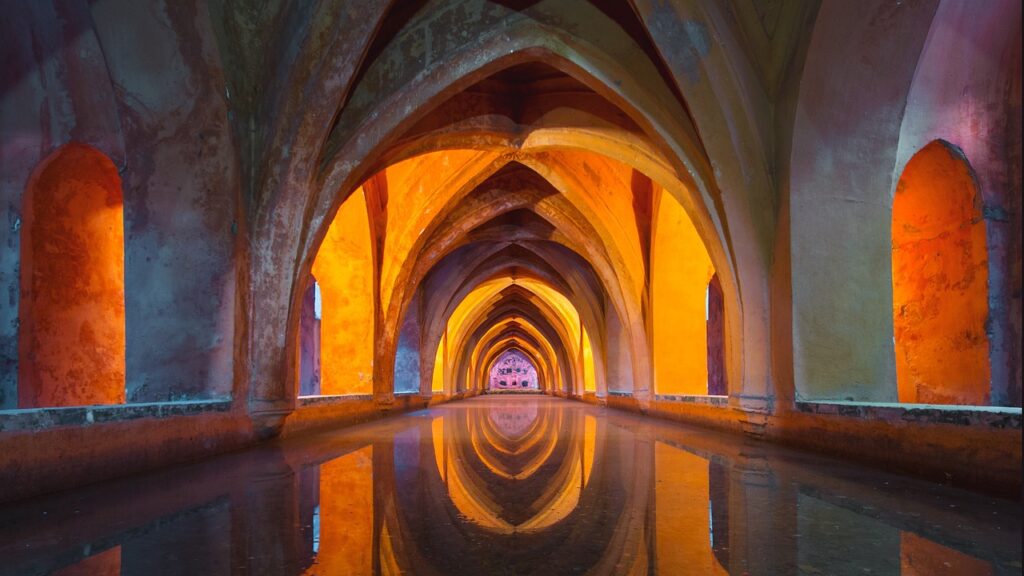In today’s digital age, the world of interior design has seen a remarkable transformation. Gone are the days of flipping through countless design magazines or hiring expensive professional designers to revamp your living space. Thanks to technology, designing your dream home interior has become more accessible and interactive than ever before. Whether you’re planning a complete home makeover or just looking to refresh a room, there’s an app for every design need.
Home Design Institution says that The convenience that interior design apps provide is one of their most significant advantages. Homeowners and designers can view the design in a lifelike 3D environment by using an app on their phone or tablet. Planning and visualizing the intended outcome become considerably simpler as a result. In this blog post, we’ll explore some of the best apps to design home interiors.

Houzz is a comprehensive platform that offers a plethora of design ideas, products, and professionals. With its vast collection of photos, articles, and product recommendations, you can explore different styles and gather inspiration for your home project. The 3D feature even lets you visualize how various products will look in your space.
- Key Features: Houzz is a treasure trove of design inspiration. It offers a vast collection of high-quality photos showcasing different styles, rooms, and design elements. You can also find articles, and product recommendations, and connect with professionals in your area.
- Why it’s Great: Whether you’re starting from scratch or just looking for that perfect accent piece, Houzz is the ultimate source for design ideas and resources. Its 3D feature allows you to visualize products in your space before purchasing.
Pinterest: The Ultimate Mood Board Creator
Pinterest is the go-to app for creating mood boards and gathering inspiration. You can create boards for different rooms and themes, and then fill them with pins showcasing your favorite design elements. Pinterest also has a visual search feature, allowing you to find products and ideas similar to what you love.
- Key Features: Pinterest is a visual discovery platform where you can create boards filled with images, ideas, and inspirations. It’s an excellent tool for organizing your design concepts and finding related content.
- Why it’s Great: Pinterest is a great way to curate your design ideas in one place. The visual search feature helps you find similar ideas and products quickly.
Planner 5D: Your 3D Design Playground
Planner 5D is an excellent app for those who want to see their interior design ideas come to life in 3D. You can build and decorate rooms using a wide range of furniture and decor items. This app is perfect for visualizing the layout and aesthetics of your home before making any real changes.
- Key Features: Planner 5D is an advanced design app that allows you to create 3D models of your space. You can design rooms, experiment with various layouts, and choose from a vast catalog of furniture and decor items.
- Why it’s Great: If you want to see your design ideas in 3D and create detailed floor plans, Planner 5D is the perfect choice. It’s user-friendly and ideal for both professionals and DIY enthusiasts.
HomeByMe: Professional-Level Design
HomeByMe is a powerful interior design tool that lets you create detailed 3D floor plans and walkthroughs of your home. It offers a vast library of furniture and decor items, making it easy to customize every inch of your space. The app also allows you to save and share your designs with others for feedback.
- Key Features: HomeByMe is a comprehensive interior design tool that lets you create detailed 3D floor plans and walkthroughs. It provides an extensive library of furniture and decor items for customization.
- Why it’s Great: HomeByMe’s professional-level features are ideal for those seeking a detailed and immersive design experience. You can create lifelike representations of your space and share them with others.
Magicplan: The Virtual Measuring Tape
Before you dive into interior design, you need accurate measurements of your space. Magicplan simplifies this task by creating floor plans with just a few snapshots. Once you have your measurements, you can import them into other design apps to start your project.
- Key Features: Magicplan simplifies measuring spaces by allowing you to create floor plans using your smartphone’s camera. It’s a handy tool for getting accurate room dimensions.
- Why it’s Great: Before diving into design, precise measurements are crucial. Magicplan streamlines this process, ensuring your design ideas are based on accurate data.

Roomstyler 3D Home Planner: User-Friendly 3D Design
Roomstyler is an intuitive 3D home design app that makes the creative process a breeze. You can drag and drop furniture and decor items into your virtual rooms, experiment with different layouts, and even change wall colors to see how they’ll match your furnishings.
- Key Features: Roomstyler offers a user-friendly 3D design experience. You can easily drag and drop furniture and decor items into your virtual rooms and experiment with different layouts.
- Why it’s Great: Roomstyler’s simplicity makes it accessible to design novices. It’s perfect for visualizing how various elements will fit together in your space.
Homestyler Interior Design: Snap and Decorate
Homestyler lets you take a photo of a room and then superimpose 3D models of furniture and decor into the image. This allows you to visualize how specific items will fit and look in your space before you make any purchases.
- Key Features: Homestyler lets you take a photo of your room and superimpose 3D furniture models onto it. It’s a practical way to preview how specific items will look in your space.
- Why it’s Great: With Homestyler, you can see potential design choices in your existing room, making it easier to make decisions.
IKEA Place: Virtual IKEA Shopping
If you’re an IKEA fan, the IKEA Place app is a must-have. It uses augmented reality (AR) to allow you to place virtual IKEA furniture in your room using your smartphone’s camera. This way, you can ensure that the furniture you’re eyeing matches your space perfectly.
- Key Features: IKEA Place utilizes augmented reality (AR) to allow you to place virtual IKEA furniture in your room through your smartphone camera. It helps you ensure that IKEA products match your space.
- Why it’s Great: If you’re a fan of IKEA furniture, this app is a game-changer. You can see how items will fit and look in your room before buying them.

To end it...
Each of these apps offers a unique set of features and benefits to cater to various design needs and preferences. Whether you’re a design professional or a homeowner looking to enhance your living space, these apps empower you to visualize, experiment, and create stunning interior designs with ease. So, explore them, and start transforming your home into the space you’ve always dreamed of.
These apps have revolutionized the way we approach interior design, making it more accessible and interactive than ever before. Whether you’re a design enthusiast or a homeowner looking to revamp your living space, these apps can help you visualize your dream interior, experiment with different styles, and bring your ideas to life with ease. So, why wait? Download these apps and embark on your interior design journey today. you can download these from
Follow our blog cottagetocloset to find out more amazing tips and tricks